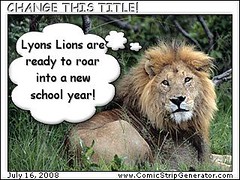Arthur's Library Card
Thursday, July 31, 2008
#21: Podcasts and Audiobooks
I made my first podcast! Boy am I proud of myself. I don't know how much I really like Photostory because I wanted to add some text to some of the pictures and could not figure out how or if it was possible.
Wednesday, July 30, 2008
#20: YouTube, TeacherTube and Zamzar
I have spent entirely too much time on YouTube and TeacherTube. Watching silly videos can keep one at the computer late into the night. I see uses for teachers, but we all must be very careful as to what we download. Watch the complete selection before letting students see it. I found a library video on another 23Things blog and towards the beginning profanity is used. We elementary librarians and teachers cannot forget to preview.
I chose a video from Y0uTube about Marc Brown's Arthur getting his library card. This will be good to show students at the beginning of September for National Library Card Month.
From TeacherTube I found a variety od videos for the library and for the first grace teachers that have asked for a video on American symbols. Since there are 5 of them I will just list and link them for you.
I chose a video from Y0uTube about Marc Brown's Arthur getting his library card. This will be good to show students at the beginning of September for National Library Card Month.
From TeacherTube I found a variety od videos for the library and for the first grace teachers that have asked for a video on American symbols. Since there are 5 of them I will just list and link them for you.
- Elementary Library Orientation
- Genre by Hannah and Damian and Alan
- How to find a book in the library
- How to Enter a Classroom and Avoid Having your Teacher Turn into a Mutant Freak
- American Symbols Photo Story
I haven't figured out Zamzar yet, but I'm sure in due time this too will come with ease.
Monday, July 28, 2008
#19: Web 2.0 Awards List
I have been looking around and playing on Web 2.0 Awards List for almost 24 hours. There is so much to look through. The biggest problem I came across is that a major majority of the sites are not kid friendly. It's sad that so much has to have sex, violence, and profanity in it. Society has sunk awfully low to think that these topics are of such importance. I was also impressed to see that many sites we have been learningabout are on the awards list.
Lulu sounds interesting for home and school use. Classes could make field trip picture books with photos taken with a digital camera. I already found a book by a local person that sounds interesting.
Mango was fun to play with in learning simple phrases in a variety of languages. I didn't make it very far in Russian. The tutor spoke fast and the words were long and strange looking.
Wetpaint looks like a good choice for developing wikis. There is a wonderful video that explains how the website works. It is presented in very simple terms.
Google Maps seems like fun for setting up trips that I can at dream of taking. I've done a lot of this over 10 years ago and really could have used a site like this. I believe students and teachers will really enjoy Live Maps. I thoroughly enjoyed looking at bird's-eye views of historical places and structures. I hope to use it in the library from time to time. My favorite was the picture of the Eiffel Tower and the shadow it cast over the Seine River.
Pandora is a great music site. While copying and pasting the URL I was serenaded by Michael Crawford, one of the artists I put on my list.
I'm sure I will find more to enjoy and share with staff members at my school. Most sites can't be used by elementary students without adult supervision but putting some like MyHeritage can be tagged or placed on the favorites list.
Lulu sounds interesting for home and school use. Classes could make field trip picture books with photos taken with a digital camera. I already found a book by a local person that sounds interesting.
Mango was fun to play with in learning simple phrases in a variety of languages. I didn't make it very far in Russian. The tutor spoke fast and the words were long and strange looking.
Wetpaint looks like a good choice for developing wikis. There is a wonderful video that explains how the website works. It is presented in very simple terms.
Google Maps seems like fun for setting up trips that I can at dream of taking. I've done a lot of this over 10 years ago and really could have used a site like this. I believe students and teachers will really enjoy Live Maps. I thoroughly enjoyed looking at bird's-eye views of historical places and structures. I hope to use it in the library from time to time. My favorite was the picture of the Eiffel Tower and the shadow it cast over the Seine River.
Pandora is a great music site. While copying and pasting the URL I was serenaded by Michael Crawford, one of the artists I put on my list.
I'm sure I will find more to enjoy and share with staff members at my school. Most sites can't be used by elementary students without adult supervision but putting some like MyHeritage can be tagged or placed on the favorites list.
Sunday, July 27, 2008
#18: Online Productivity Tools
I spent quit a bit of time on thing 18. I spent time on Open Office and even downloaded it to my desktop. I started a Power Point that comes from a site I found on the Internet. I'll have to search for it and then upload it to my blog at a later time. I'll put mine up also when I finish.
I like Open Office because it is free and is available to match up with a variety of versions of Microsoft. I'm not sure about Apple because I never work on one, but that would be great if it did. This will allow students to work at home, classroom, library, etc. and be able to find their work.
I also played around with Google Doc. I tried to put the Power Point presentation on library rules, regulations, and skills, but could not get shapes or color on the slides. I was also not able to get different lines to come in separately. I got all or nothing.
I'm looking forward to sharing this with my teachers and students.
I like Open Office because it is free and is available to match up with a variety of versions of Microsoft. I'm not sure about Apple because I never work on one, but that would be great if it did. This will allow students to work at home, classroom, library, etc. and be able to find their work.
I also played around with Google Doc. I tried to put the Power Point presentation on library rules, regulations, and skills, but could not get shapes or color on the slides. I was also not able to get different lines to come in separately. I got all or nothing.
I'm looking forward to sharing this with my teachers and students.
Friday, July 25, 2008
#17: Rollyo
This is a very interesting site. I made a Rollyo for "History Fair" since I am in charge of it for my school. I can see this as being great in keeping the students focused on what they need to be doing instead of relying on millions of Google hits. Here is my Rollyo site under Lefty is my Rollyo. I also got help from Bruce's video he made about Rollyo.
#16: Wikis
I see wikis having many uses at school and in private life. Students can work on projects together when they can't stay after on the same day if they have access to the Internet at home. I see committees using this at school to make sure all the jobs are coming along and you don't have to remember who you have emailed.
If you can't stand not having some kind of control, keep a copy in your documents.
I also see this helping families or friends trying to plan important plans. My niece is getting married and has a mom and step mom. This could really help keeping plans up-to-date for all three.
If you can't stand not having some kind of control, keep a copy in your documents.
I also see this helping families or friends trying to plan important plans. My niece is getting married and has a mom and step mom. This could really help keeping plans up-to-date for all three.
Wednesday, July 23, 2008
#15: Web 2.0, Library 2.0 and the Future of Libraries

While reading Library 2.0 the first item that stuck with me was in "Away from Icebergs". At the University of Nevada the patron-to-librarian ratio was 680 to 1. At the elementary library where I work the ratio is 900 to 1. I see a major problem with this picture. At universities you have young adults that can work with much more independence than four to twelve year-olds. It's next to impossible when to odds are so high, there isn't enough hardware, and students come to the library once every 10 days.
It would be fantastic if the state would make library standards library mandates. They also need to make librarians a must have position. Library 2.0 or Web 2.0 are not attainable without the supplies or the people power. More success comes when more is available.
It would be fantastic if the state would make library standards library mandates. They also need to make librarians a must have position. Library 2.0 or Web 2.0 are not attainable without the supplies or the people power. More success comes when more is available.
#14 Technorati and How Tags Work
I spent a lot of time in Technorati and I guess it's safe to say that is too technical for me. I have very few deep passionate hobbies and coming up with tags and searches are not always easy for me. I do see Technorati as being to advanced for elementary school students. I think it is more for high school and above.
I definitely see the advantages to tags and tagging. It helps to put like things together when searching.
I also agree with the blogs I read about using the word authority when listing popular or much used blogs. Being read a lot does not make that site an authority on the subject.
I definitely see the advantages to tags and tagging. It helps to put like things together when searching.
I also agree with the blogs I read about using the word authority when listing popular or much used blogs. Being read a lot does not make that site an authority on the subject.
Wordle
#13 Tagging and Discover Del.icio.us
I really like Del.icio.us! I found a wonderful PowerPoint game at the Round Rock ISD site that I am going to adapt for my library. I can see the potential for researching for students and teachers. The ability to access it from any computer makes this tool a great asset. No note losing here.
I can see this as being of great use for classroom teachers and librarians. Websites found that can assist and enhance grade levels will be much easier to share with Del.icio.us. If librarians are asked for some research help by a colleague, this makes for a much more efficient way of getting the information back to the teacher.
I can see this as being of great use for classroom teachers and librarians. Websites found that can assist and enhance grade levels will be much easier to share with Del.icio.us. If librarians are asked for some research help by a colleague, this makes for a much more efficient way of getting the information back to the teacher.
Tuesday, July 22, 2008
Monday, July 21, 2008
#11 Library Thing
I enjoyed Library Thing. I also looked up Shelfari and see a chance to use this site in the library for students to show what they are reading and how they liked the book. It could be a different way of keeping a reading log.
I can't believe all the different groups in Library Thing. I love to read but I have learned there are so many different books that have never crossed my path. I guess I have never been so computer obsessed that I have to write about what I read after I have just read it.
I may join a group or two later but right now I think I'll just keep a list of some of the books that have sounded interesting.
I can't believe all the different groups in Library Thing. I love to read but I have learned there are so many different books that have never crossed my path. I guess I have never been so computer obsessed that I have to write about what I read after I have just read it.
I may join a group or two later but right now I think I'll just keep a list of some of the books that have sounded interesting.
Wednesday, July 16, 2008
#10: Online Image Generator

This "thing" has been the most fun so far.
- I used Comic Strip Generator for the Abraham Lincoln picture and the lion picture.
- I tried to make a magazine cover using Custom Sign Generator but I could't figure out how to change the font and font point. It's saved on my computer but doen't look good as is and the entire caption isn't on the magazine cover.
- I made the Smiley face sign using happy Face Generator.
- Each of these pictures has an explanation of how I might use it described under the picture.
- The jigsaw puzzle picture came from Big Huge Labs.
http://www.comicstripgenerator.com/
http://www.customsigngenerator.com/
http://www.happyfacegenerator.com/
Tuesday, July 15, 2008
#9 Useful Library-Related Blogs & News Feeds
A. Which method of finding feeds did I find easiest to use?
After spending time with the many blog search tools I believe I would rather use Goggle Reader and the specific blogs I chose than to muddle through the search tools. It is easier to find items I am interested in through Google Reader than the feeds and blogs.
B. Which Search tool was the easiest for me?
The easiest tool to navigate is Google Blog Search. Finding the right key word to use is very important also. I found myself having to return to my search and put quotes in to limit my search. I don't like having to constantly tell the search that I want all words together. Why would I put them all there if I wanted more or less than I asked for?
C. Which was more confusing?
Syndic8 made no sense to me as I attempted to navigate through it. Topix wasn't much better. For students these types of information blogs should be a lot more self-explanatory.
D. What other tools or ways did you find to locate news feeds.
I tend to use to news feeds that come up on my homepage or through Juno or MSN. These are current and what I am most interested in. I also hope to find library journals online to save subscription costs.
After spending time with the many blog search tools I believe I would rather use Goggle Reader and the specific blogs I chose than to muddle through the search tools. It is easier to find items I am interested in through Google Reader than the feeds and blogs.
B. Which Search tool was the easiest for me?
The easiest tool to navigate is Google Blog Search. Finding the right key word to use is very important also. I found myself having to return to my search and put quotes in to limit my search. I don't like having to constantly tell the search that I want all words together. Why would I put them all there if I wanted more or less than I asked for?
C. Which was more confusing?
Syndic8 made no sense to me as I attempted to navigate through it. Topix wasn't much better. For students these types of information blogs should be a lot more self-explanatory.
D. What other tools or ways did you find to locate news feeds.
I tend to use to news feeds that come up on my homepage or through Juno or MSN. These are current and what I am most interested in. I also hope to find library journals online to save subscription costs.
#8: RSS Feeds
I just set up my Google Reader RSS site. I'm not sure how I am going to like it. Coming up with topics that I want to read a great number of articles about was not easy. Most of what I like is already on my favorites list.
I'm trying to think up ways to use this technology at school but am having a mental block at this time. I'm thinking maybe blogs and sites on topics being covered in the classroom might be useful. I'll have to get back on this. I'm interested to see what comes up in the personal blogs I chose.
Just being able to find sites and blogs that are out there on the web is amazing me. I hope I can help teachers use this for topics and units they might want more information about.
I'm trying to think up ways to use this technology at school but am having a mental block at this time. I'm thinking maybe blogs and sites on topics being covered in the classroom might be useful. I'll have to get back on this. I'm interested to see what comes up in the personal blogs I chose.
Just being able to find sites and blogs that are out there on the web is amazing me. I hope I can help teachers use this for topics and units they might want more information about.
#7 Google
I didn't know Google had so much to offer. I played with Google Earth and see the students having fun seeing pictures from around the world. I like Google Docs but haven't had a chance to use it yet. I may try out the calendar when I get back to school.
Sunday, July 13, 2008
Monkeying around
#6 Mashups and 3rd Party Sites
I'm trying to make a trading card and am not sure if I am doing it right. I can see some fun in this for the students in making one for their favorite books. I would love to learn map maker but haven't figures out how to make my own and save. All I have been able to do is a practice one. i am amazed at how much is available on the web!
I'm trying to make a trading card and am not sure if I am doing it right. I can see some fun in this for the students in making one for their favorite books. I would love to learn map maker but haven't figures out how to make my own and save. All I have been able to do is a practice one. i am amazed at how much is available on the web!
Tuesday, July 1, 2008
Sailing away 6-7-2008 110
#5 - Flickr
My first attempt at uploading a picture from flickr. Getting access took some time, but now that i have access I hope it went through.
Subscribe to:
Comments (Atom)